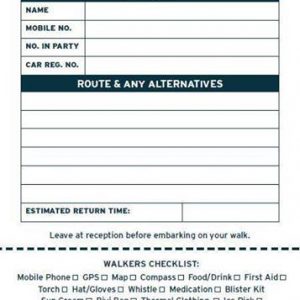Click the image for the full Lake District forecast from the Met Office.
Before You Go Out
999 using a text: emergencySMS
If you are unable to call 999, you can send a text to the emergency services. You must set up this service in order to use it. Follow the 5 simple steps outlined below.

Register your mobile
Text the word ‘register’ to 999.
You’ll need to register again if you change your phone number.

Read the message
You’ll get an automatic text reply. Please read it all.

Reply to the message
Read the message and then reply by texting ‘yes’.

Get a 'success' text
You’ll then get a text telling you that your mobile is now registered – or if there’s been a problem…
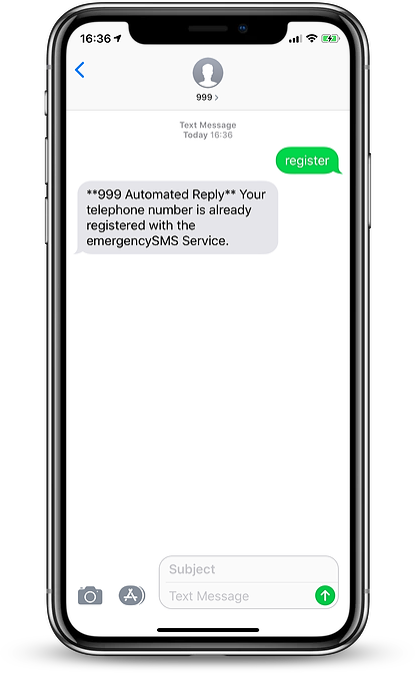
Check it
Text ‘register’ to 999 and you’ll get a message telling you if it’s registered or not.
Don’t text anything else – there’s no need to make a test call.
You’re now set up.
Safety Leaflets
Be Adventure Smart
Are you prepared?